Fitbit SimpleClock (series) Shortcuts Guide
(last update 2025-02-08)
Professional Analog and Digital watch with simple switching & navigation
| Analog | Digital |
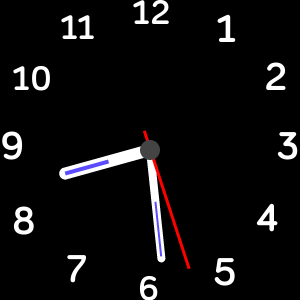 |
 |
Check the Clock face version on your watch
(tap twice on digital Heart rate)
to be sure which features are available.
Don't forget to install the Addons separately.
(tap twice on digital Heart rate)
to be sure which features are available.
Don't forget to install the Addons separately.
| What |
Action |
From Version x=4 or 5 or 6 |
|
| Find clock face version |
double tap Heart Rate, Version bottom right in blue |
all |
|
| Switch to Analog |
tap digital Hour |
x.1.20 | |
| Switch to Digital |
Tap watch hand pivot point / face background * |
x.1.20 | |
| * tapping watch face background at night sets night's hands color |
|||
| Change colour |
In Analog, tap 9 o'clock | x.3.43 |
|
| Change intensity |
In Analog, tap 1 o'clock | x.5.10 |
|
| Change Number type |
In Analog, tap 6 o'clock | x.1.20 | |
| Toggle embedded info |
In Analog, tap 12 o'clock | x.1.20 | |
| Move embedded info | In Analog, tap on it |
x.1.20 | |
| Night time hands colour toggle |
In Analog, tap on it, tap digital Hour, [twice] | x.1.20 | |
| Toggle silence all alerts |
In digital, tap Heart Rate twice, tap Disturb till red/yellow |
3.7.09 |
|
| Toggle silence 40' alerts | In digital, tap Heart Rate twice, tap 40' reminder till red/yellow | 3.7.09 | |
| Toggle silence 50' alerts | In digital, tap Heart Rate twice, tap 50' reminder till red/yellow | 3.7.09 | |
| Toggle silence 50' & 55' alerts |
In digital, tap Heart Rate twice, tap 50' & 55' reminder till red/yellow | x.3.50 |
|
| o change Move hours (Day) |
In digital, tap Heart Rate twice, tap on Start or End hours to change | 3.7.09 | |
| To change Move hours (Night) |
See Documentation |
||
| Toggle Drink reminders Icon |
In digital, tap Heart Rate twice, tap Drink reminder till red/yellow | 3.3.29 |
|
| Toggle Chime |
In digital, tap Heart Rate twice, tap Chime till till red/yellow |
x.3.60 |
|
| To see Watch log of events |
In digital, tap Heart Rate twice, tap Version in blue | 3.7.09 |
|
| To see watch About |
In digital, tap Heart Rate twice, tap Version in blue, tap on title |
3.7.09 | |
| To see last sync and tine data |
In digital, tap Heart Rate twice, tap Version in blue, tap on title | 3.7.09 |
|
| Toggle pronounced alerts |
In digital, tap Heart Rate twice, tap Disturb till yellow with + |
x.6.02 | |
| Turn on Drink reminder alerts |
In digital, tap Heart Rate twice, tap Drink reminder till yellow with + |
x.5.21 |
|
| To see Battery Autonomy |
In digital, tap battery%, last or now, (autonomy range in days) | x.6.06 |
|
| To see last Battery charge |
In digital, tap battery% |
3.1.39 |
|
| To see last Battery charge log |
In digital, tap battery%, tap show log in blue |
3.1.39 |
|
| To see last Battery charging details | In digital, tap battery%, tap show log in blue, tap on the log face |
x.6.06 |
|
| To use Torch |
In digital, tap battery%, tap torch, tape torch face to end torch |
x.6.02 | |
| To see Active Minutes |
In digital, tap Heart Rate once, shows in place of AZM |
x.6.02 |
|
| To see Distance |
In digital, tap Heart Rate once, shows in place of Floors | 3.7.09 | |
| To see Calories |
In digital, tap Heart Rate once, shows in place of Steps | 3.7.09 | |
| To see Active hours state |
In digital, tap Heart Rate once, shows in place of Steps This Hour |
3.7.09 | |
| To see Steps This Hour History |
In digital, tap Steps This Hour | 3.7.09 | |
| To see Steps This Hour, done so far |
In digital, double tap Steps This Hour + Close history window, in white |
x.6.09 |
|
| To see Steps This Hour, left to do |
In digital, double tap Steps This Hour + Close history window / in pink |
x.6.09 | |
| To see Steps goal time recorded |
In digital, tap Heart Rate twice, tap version, see GL entry | x.6.09 | |
| To toggle Always On | In digital, tap Steps twice, | x.4.13 | |
| To keep logs on screen longer |
Set Always On option [above] first |
x.6.06 |
|
| Drink or counter, or quick timer reminder | 3.3.39 |
||
| Toggle Glass icon [visual] |
In digital, tap Heart Rate twice, tap Drink reminder till red/yellow |
3.3.39 | |
| Toggle Glass icon [alert] | In digital, tap Heart Rate twice, tap Drink reminder till red/yellow with + |
3.3.39 | |
| To change drink settings |
Double tap Glass icon [present only if enabled in settings] |
3.3.39 | |
| Adjust remind frequency and number of glasses |
|||
| To register a Glass drunk | Single tap Glass icon [present only if enabled in settings] | 3.3.39 | |
| To view Drink / count history |
Double tap Glass icon, click blue Glasses Drunk | 3.6.15 |
|
| To set Quick remind frequency |
Double tap Glass icon, Adjust remind frequency from presets |
3.3.39 | |
| To record events |
Single tap Glass icon, press button once, press button again to rewake |
3.3.39 | |
| Addons |
|||
| To see Multi Timer | Double tap Seconds (supersedes Time if also installed) |
x.6.11 |
|
| To see Timer |
Double tap Seconds |
x.5.35 |
|
| To see Calendar |
Double tap Weekday |
x.5.23 |
|
| To see Calculator |
Double tap AZM |
x.5.23 |
|
About targets for versions.
x = 3 for Ionic, Versa, Versa Lite
x = 4 for Versa 2
x = 5 for Sense or Versa 3
x = 6 for Sense 2 or Versa 4